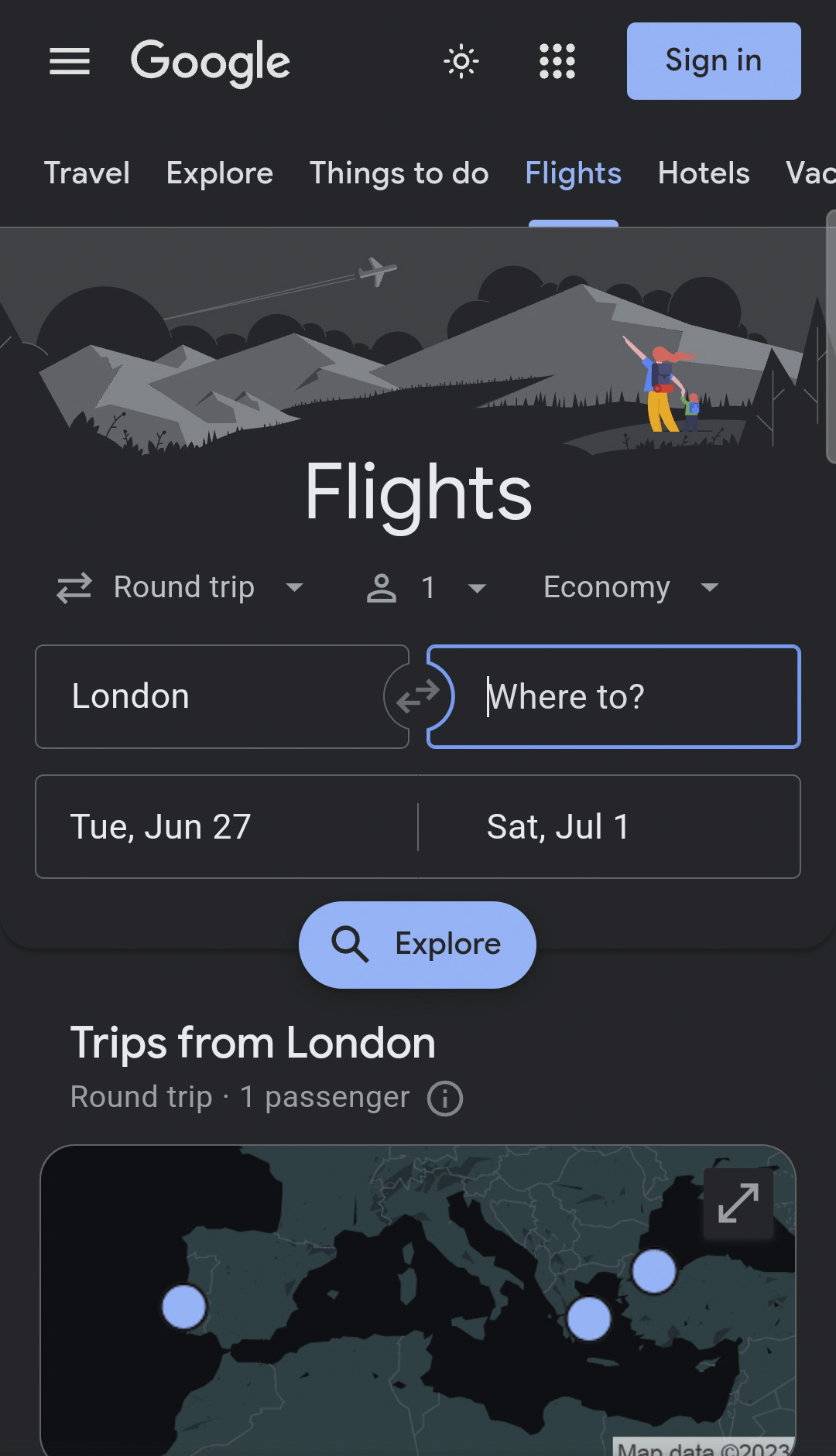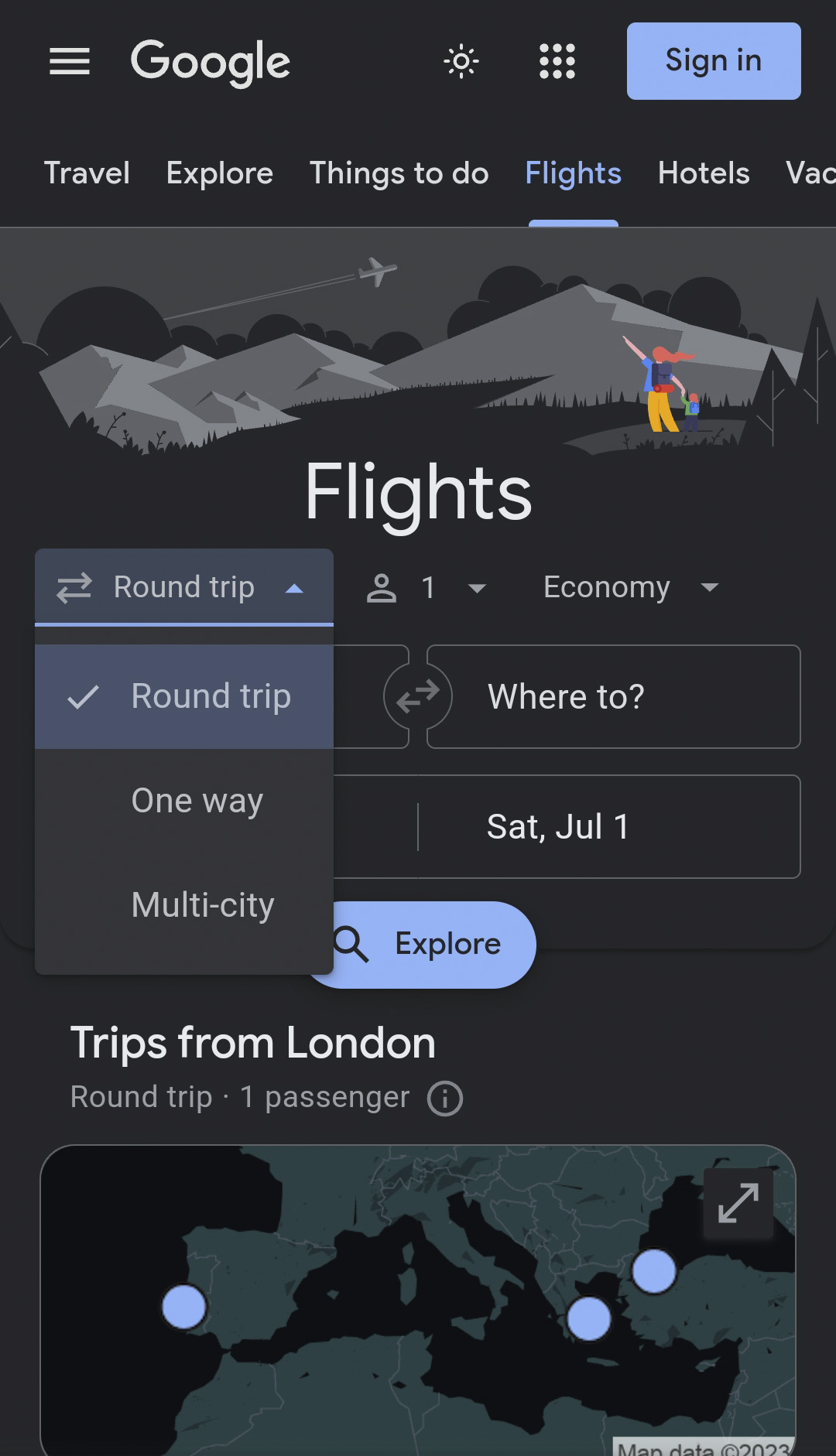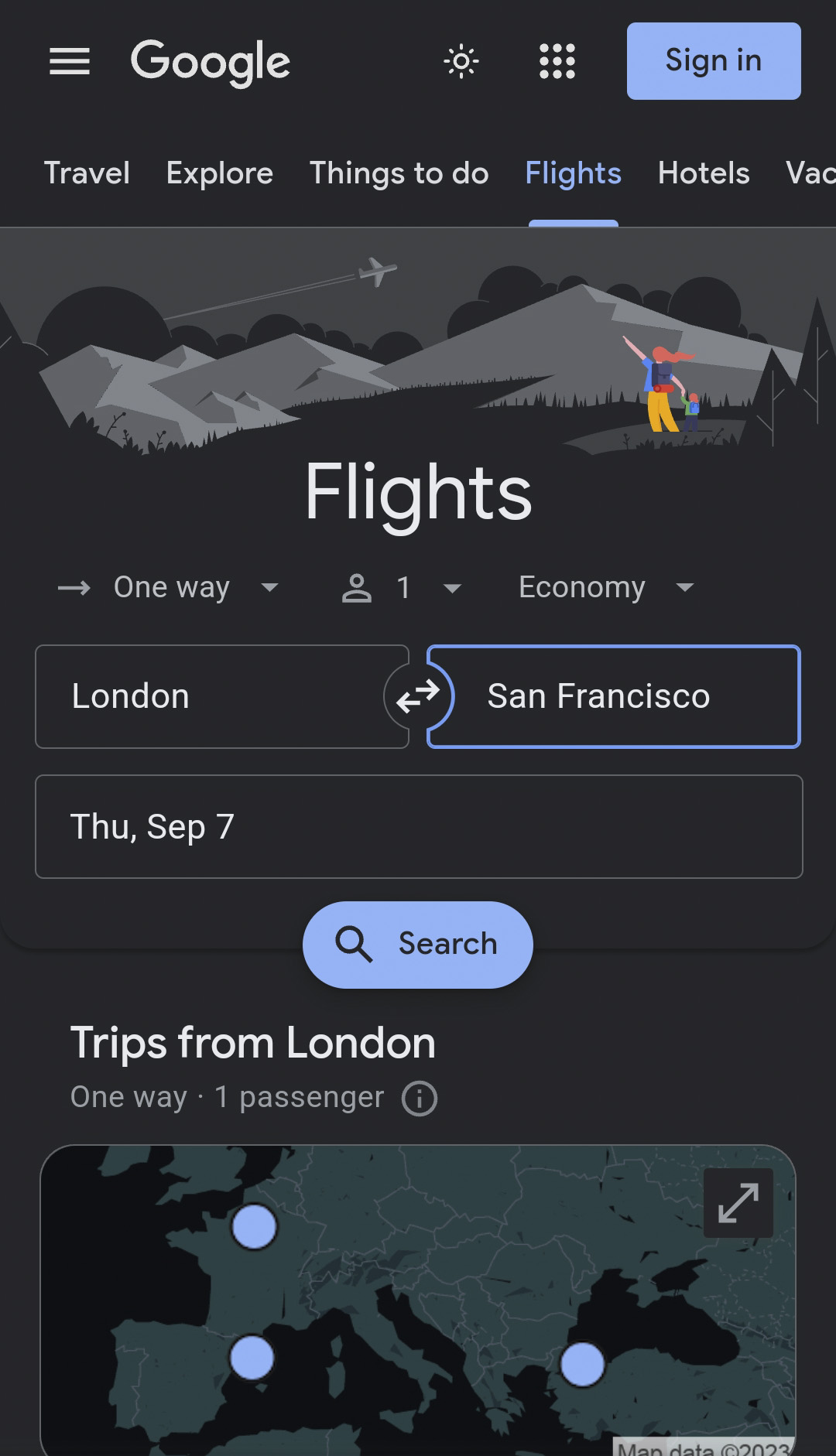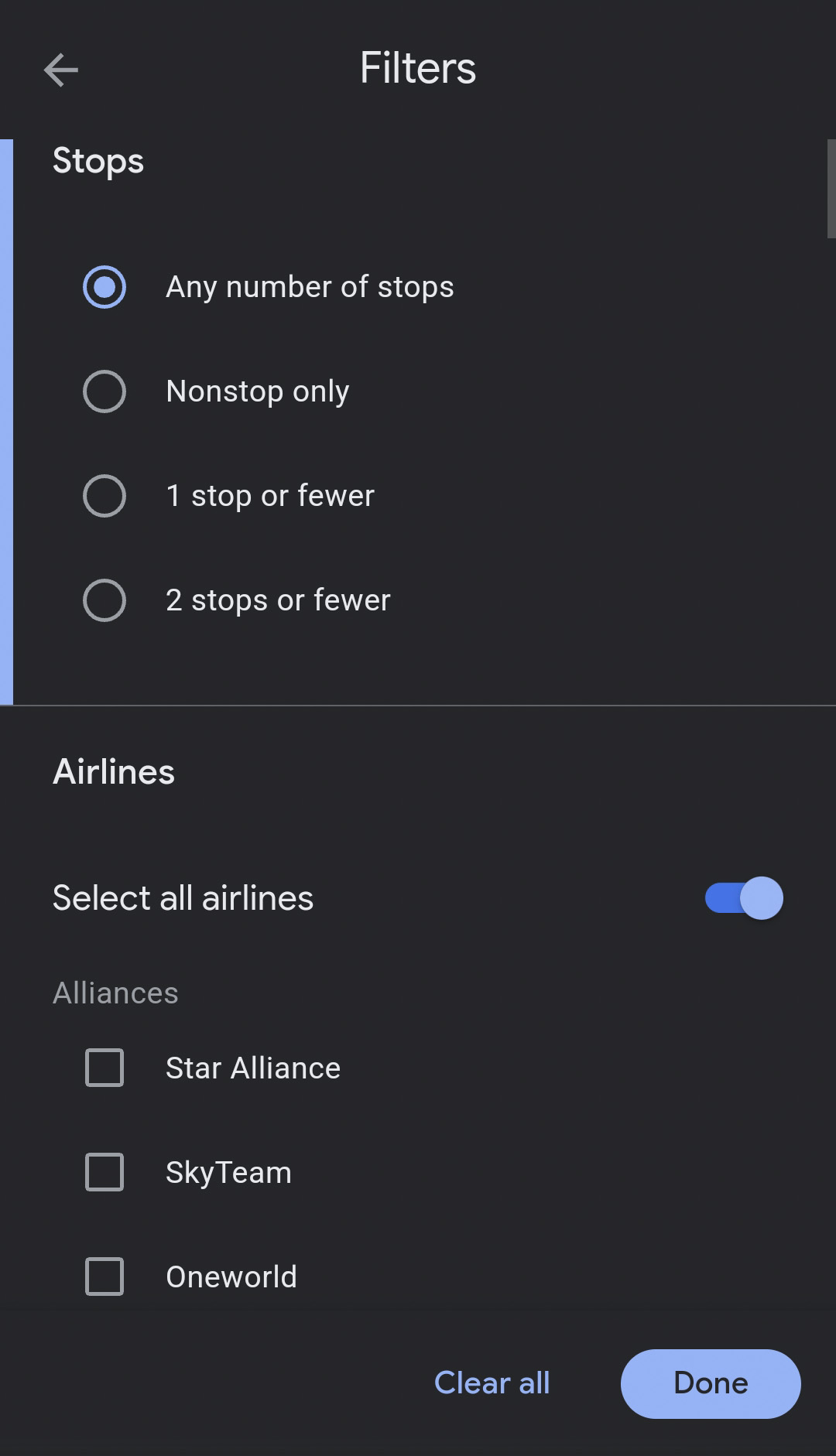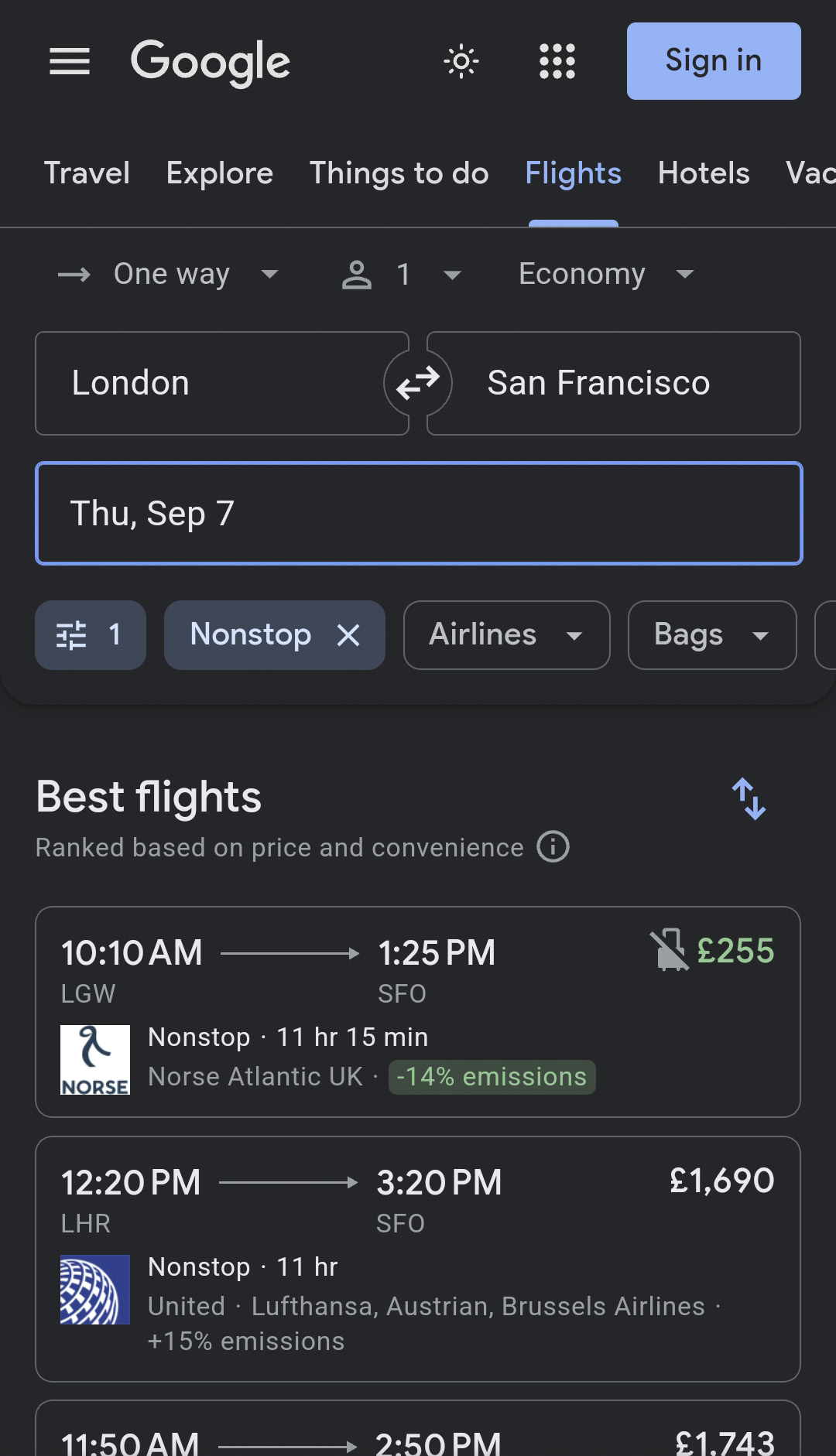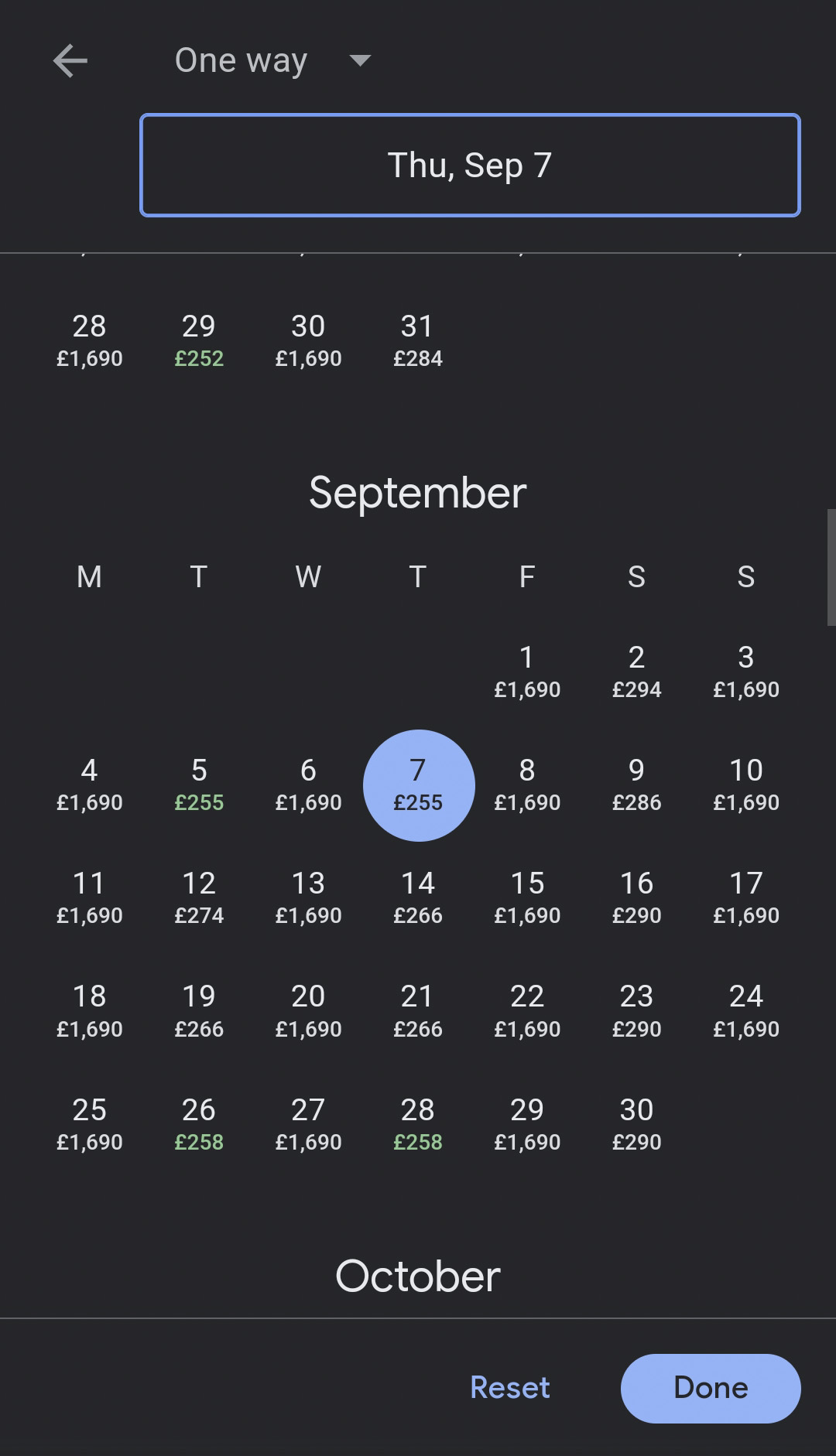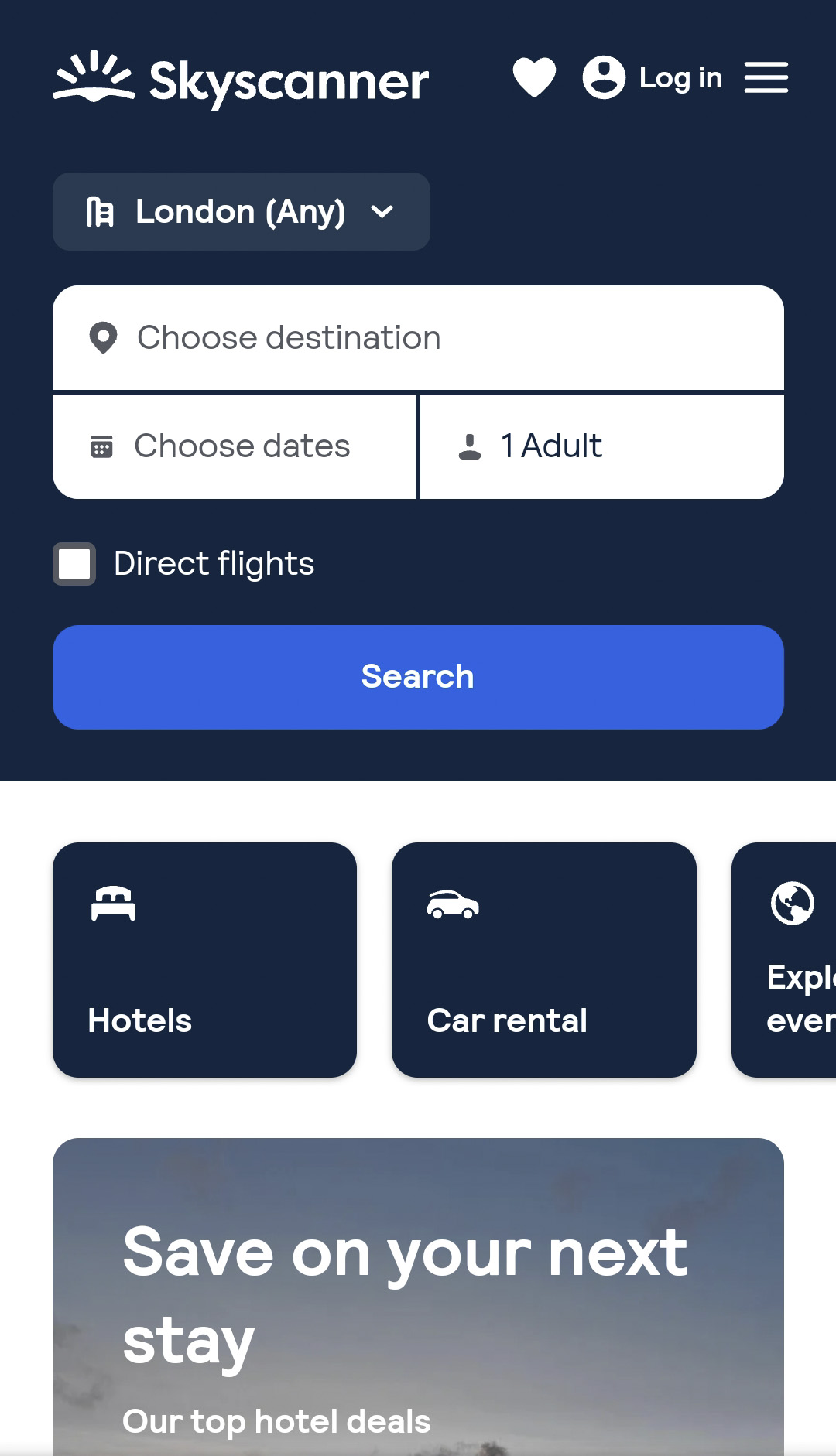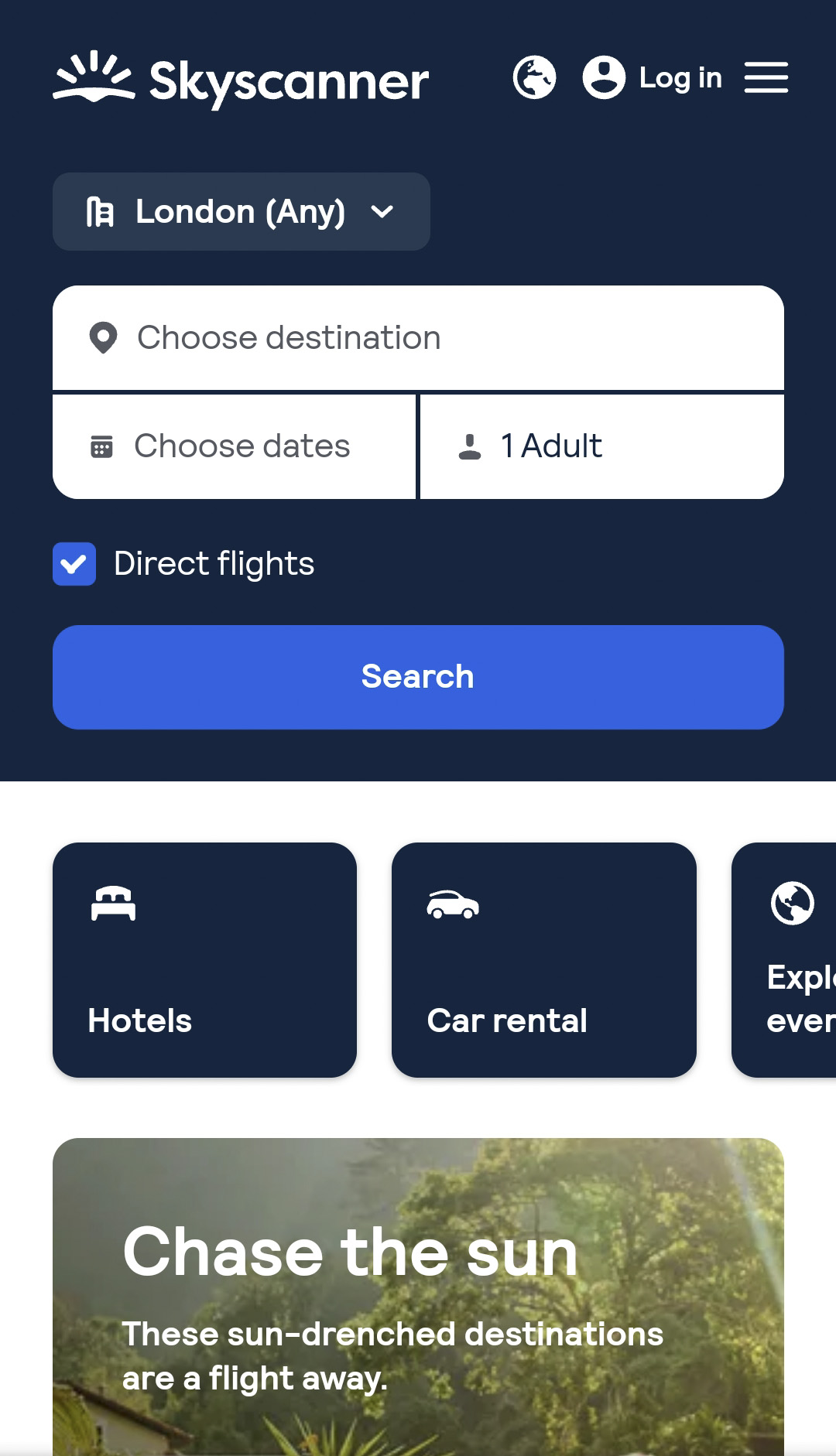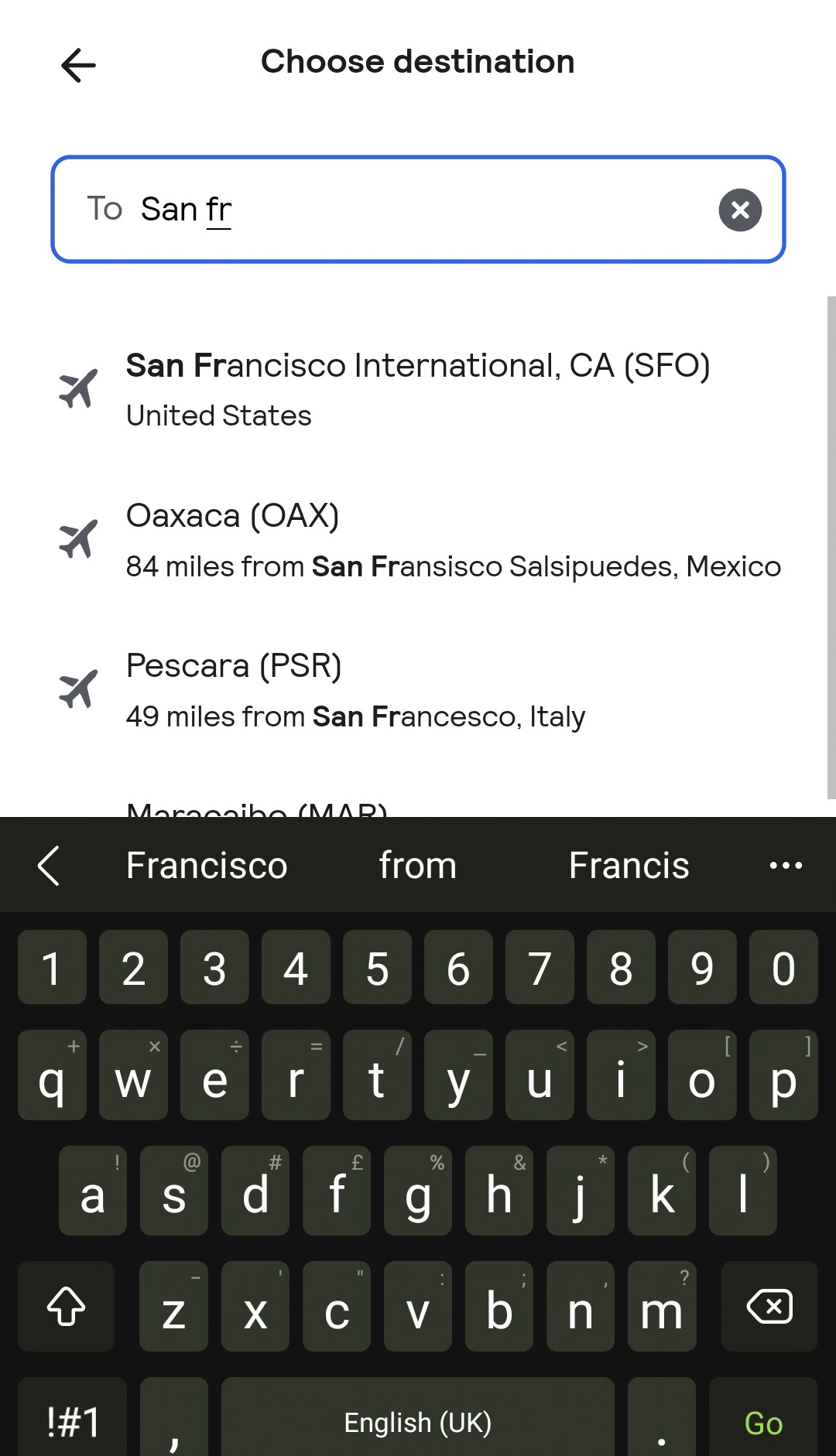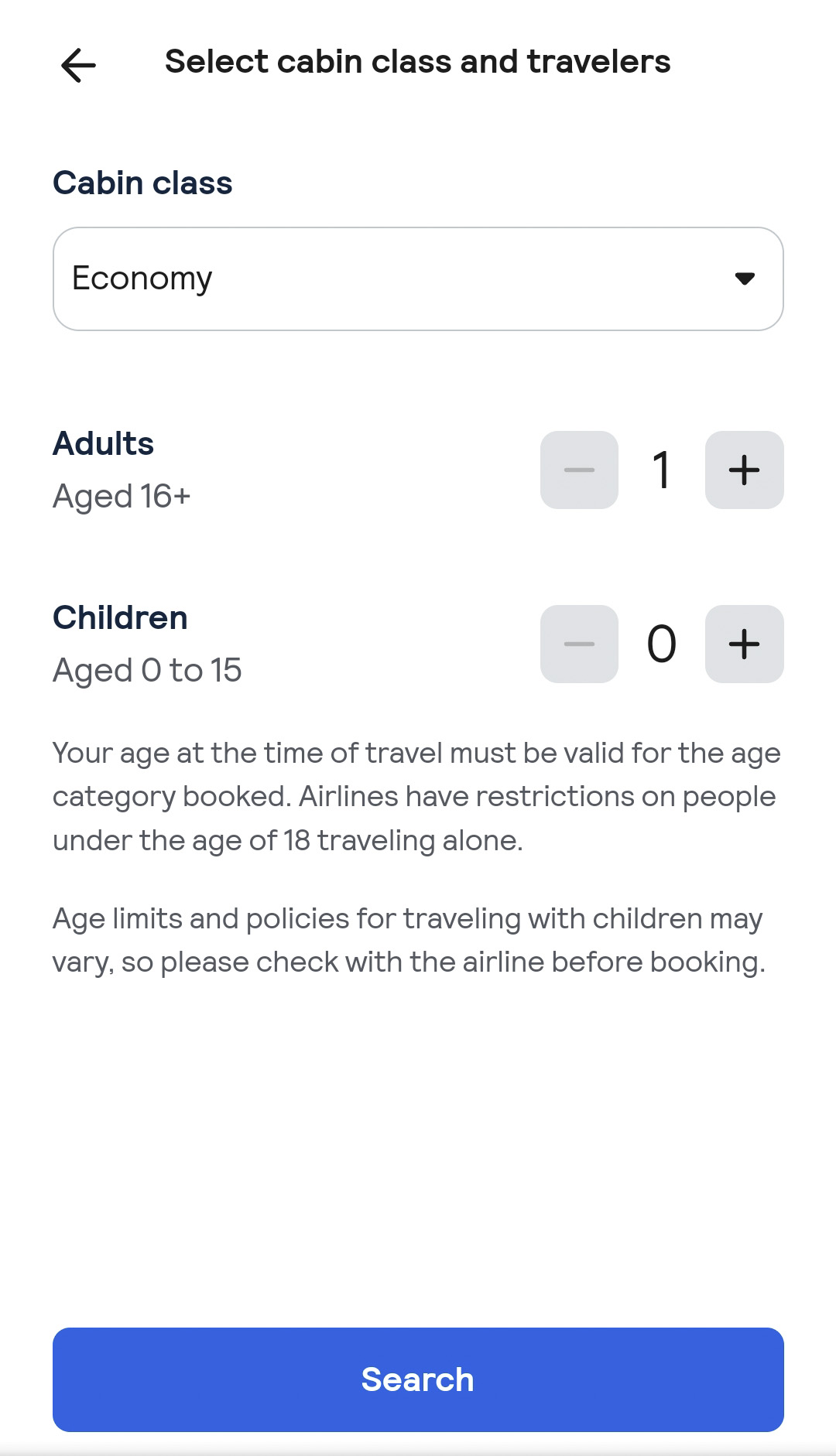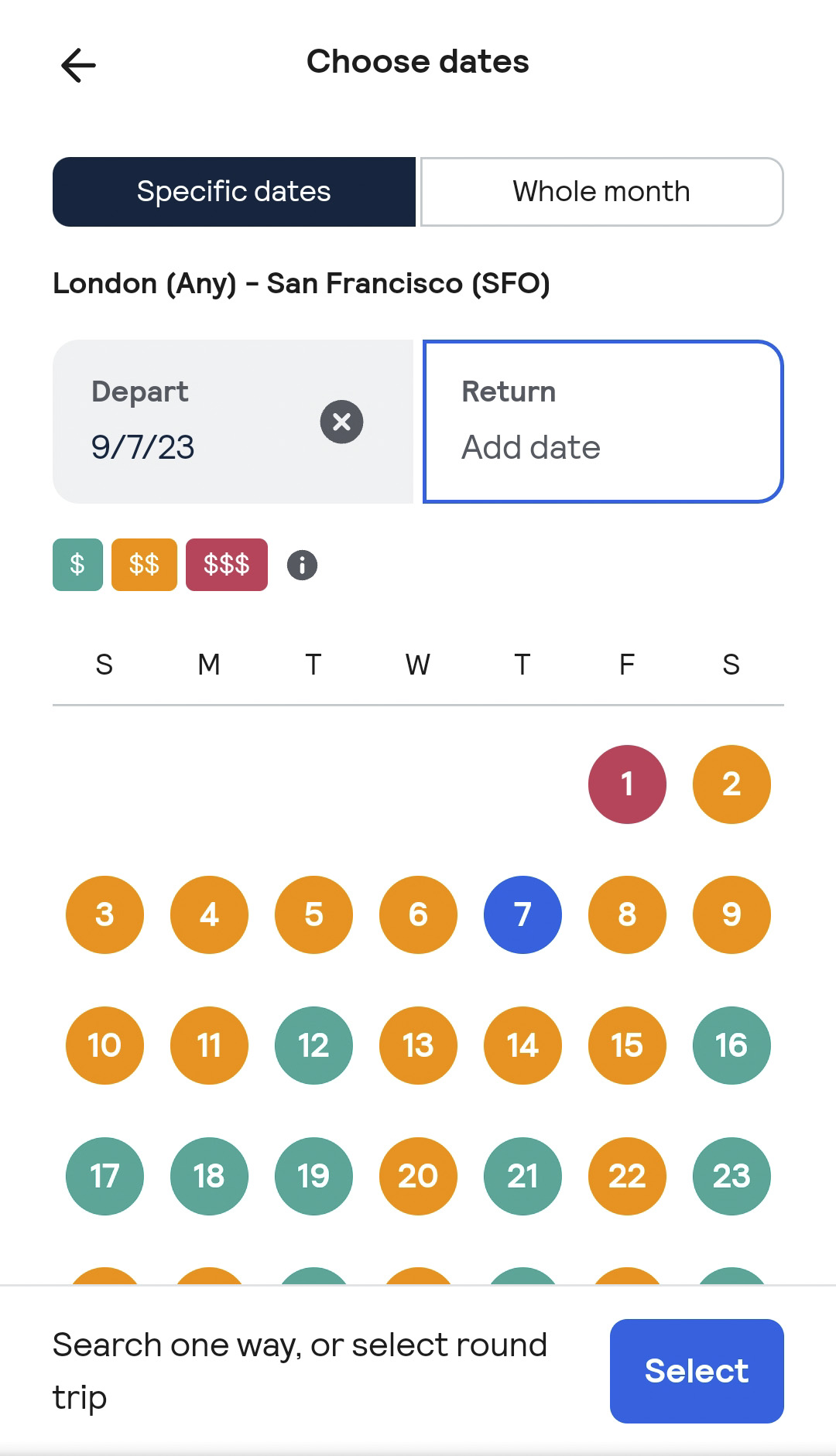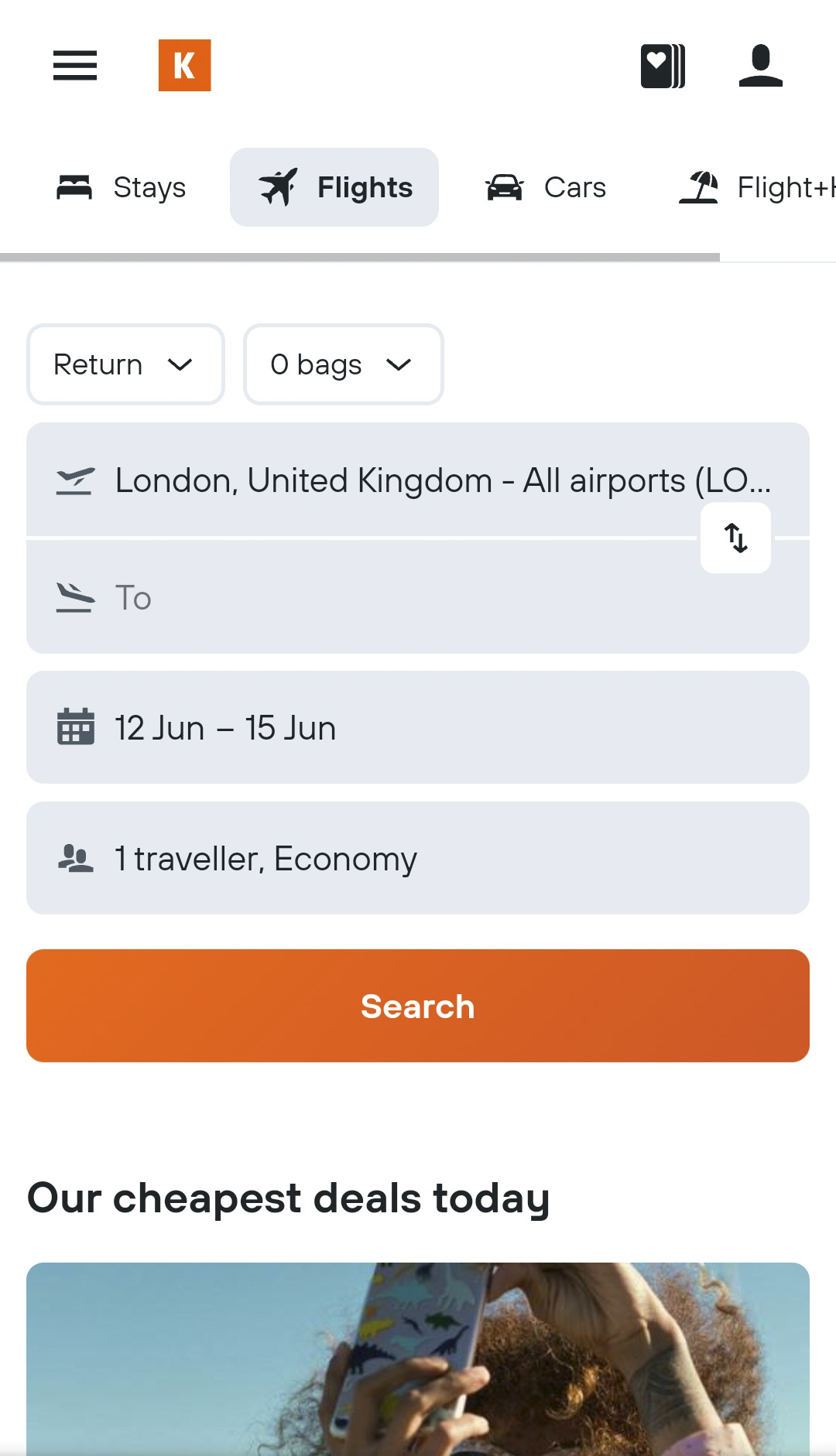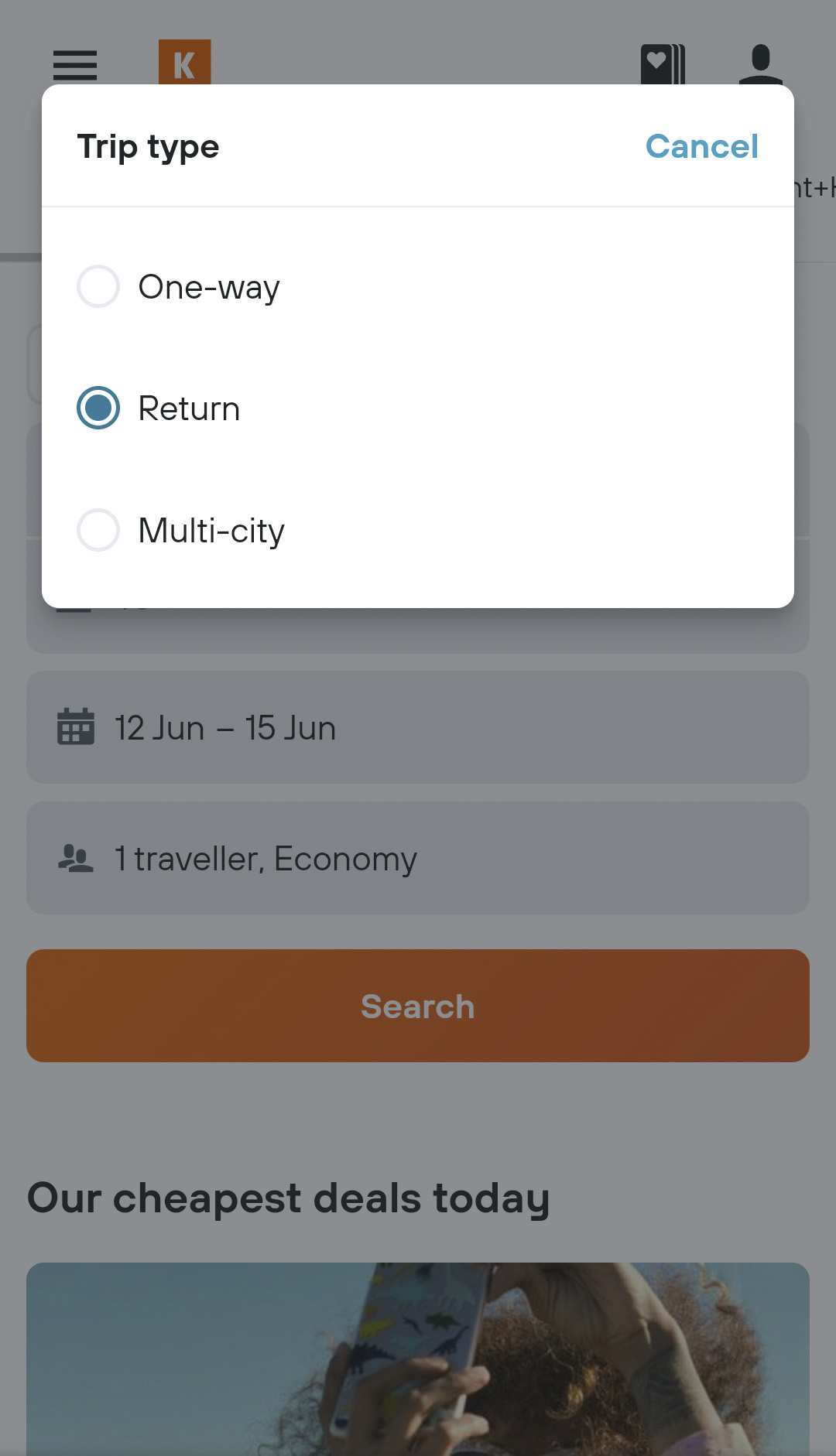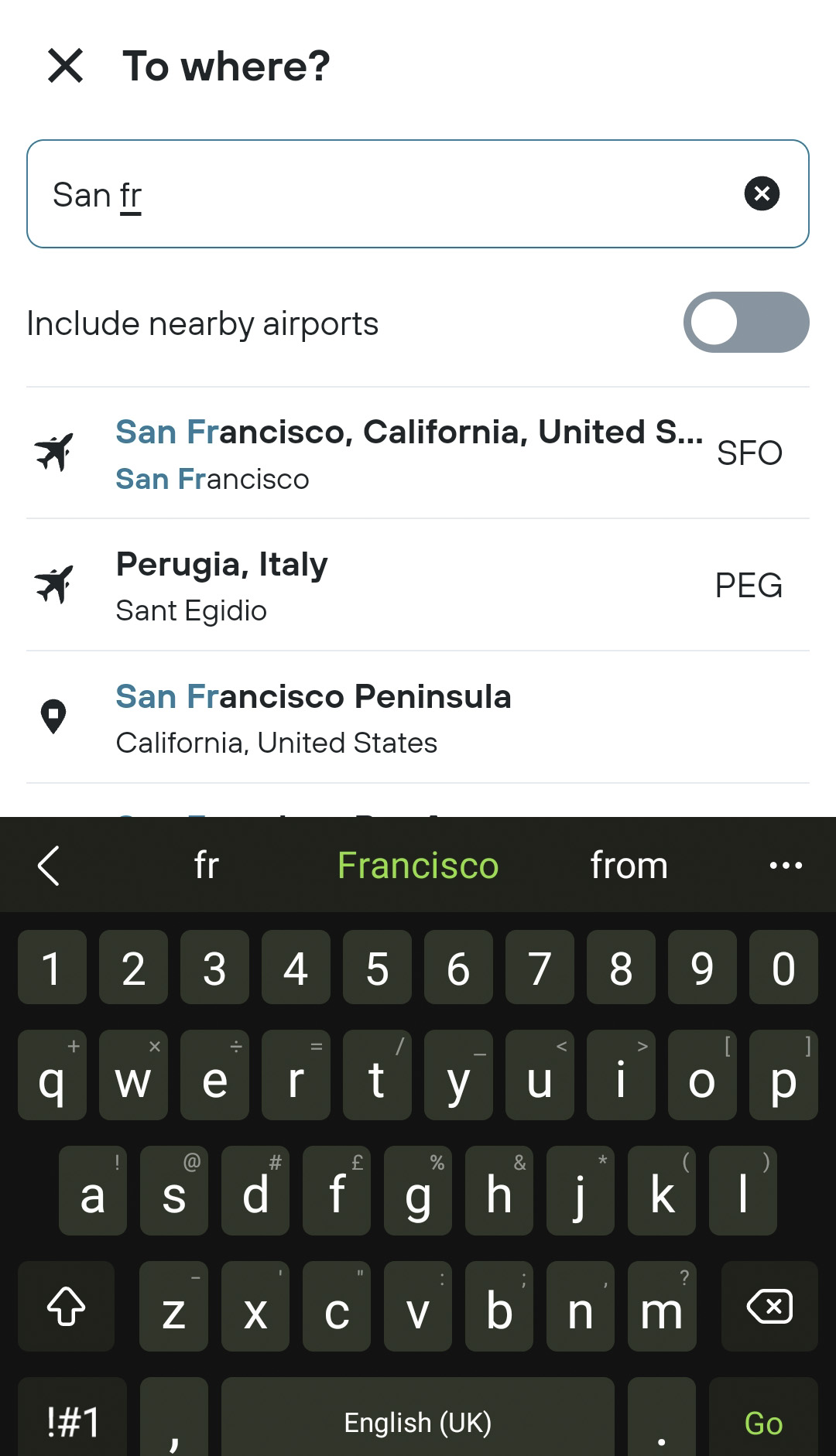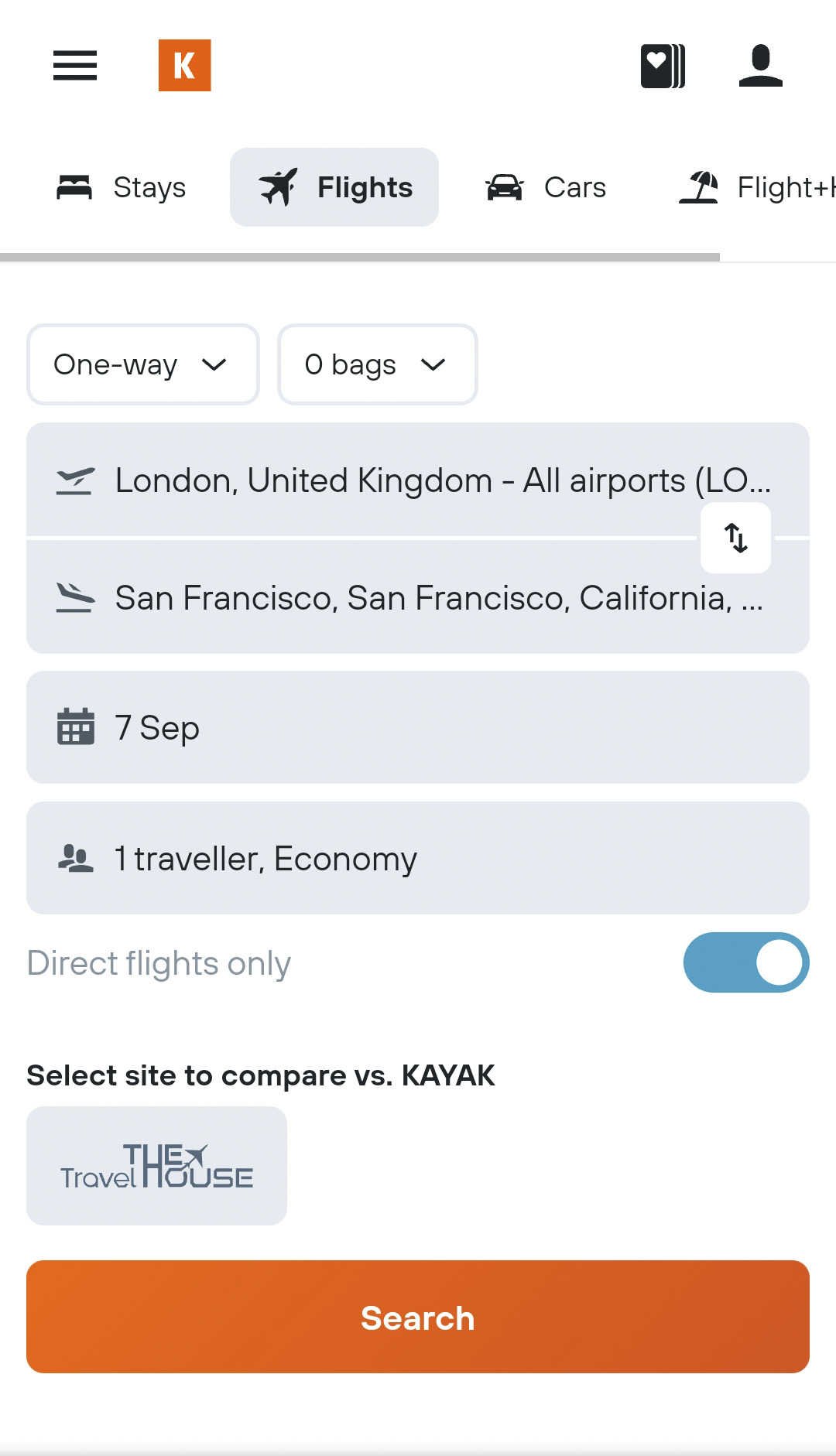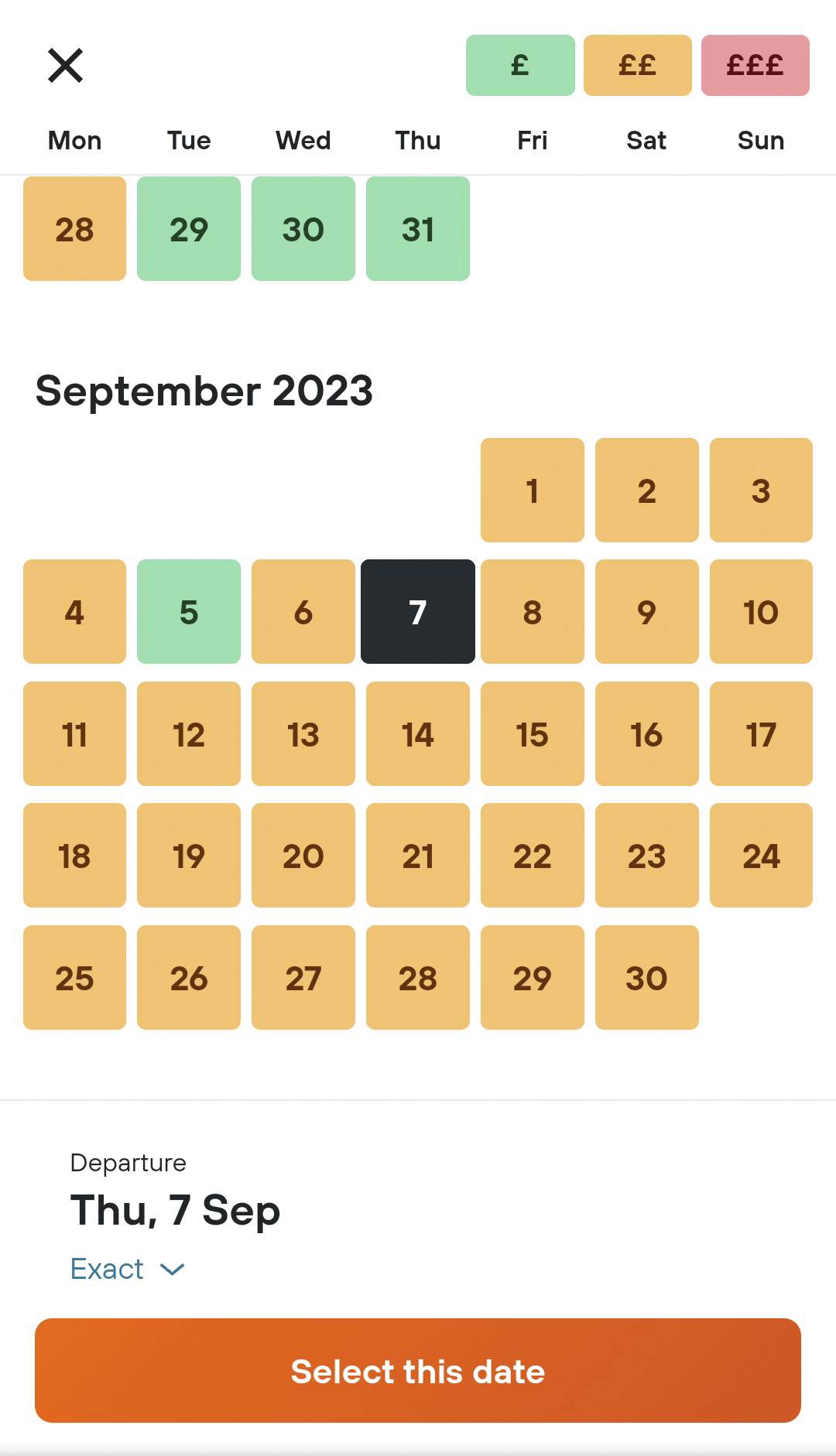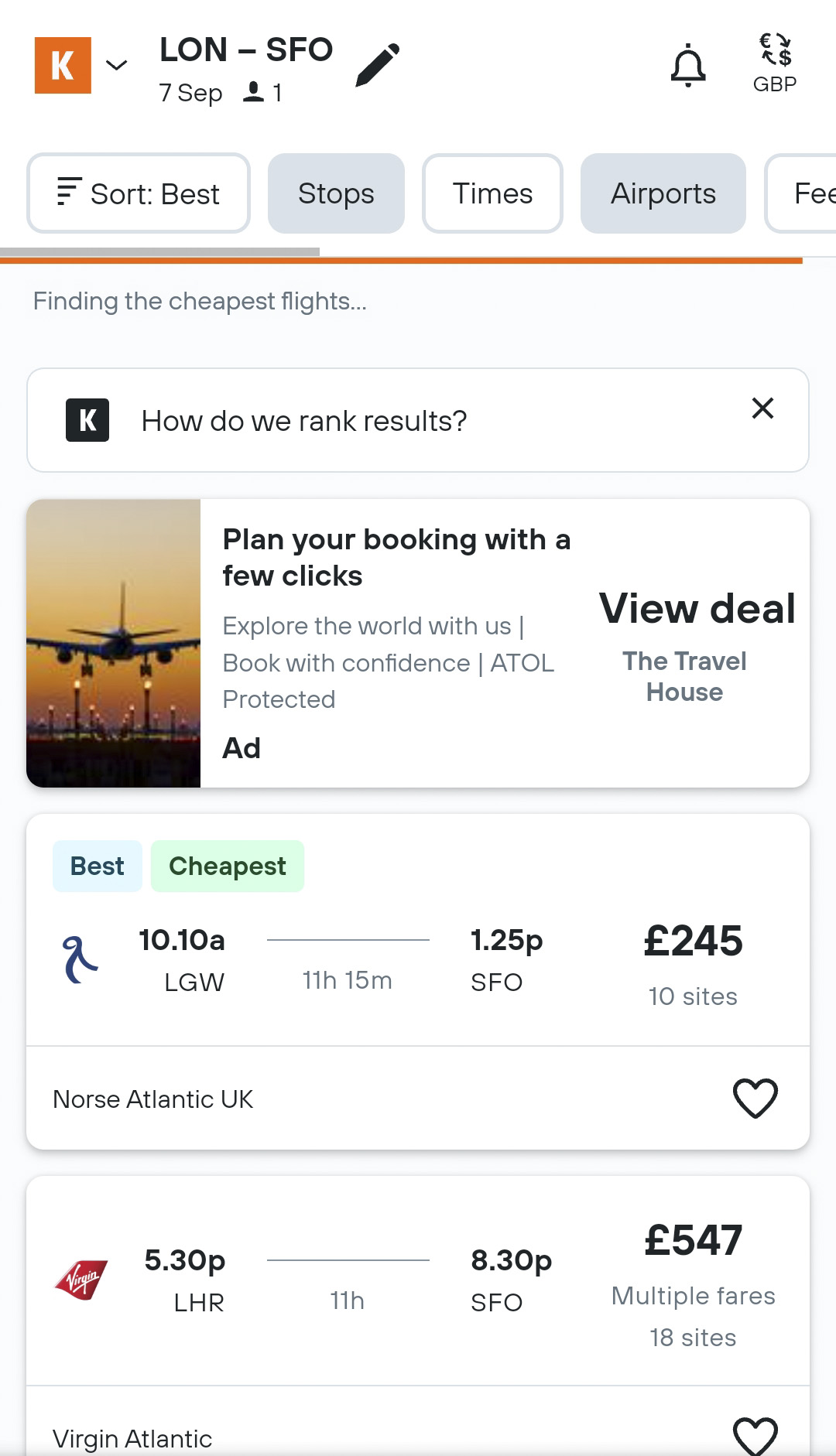Instructions
How do I get these deals?
Prerouted is a deal discovery and search tool to help people find adventurous travel deals and pay less. At the moment Prerouted does not link you directly to the specific airline's webpages, so to get the deals, use one of the flight search tools with specific configuration as explained below: